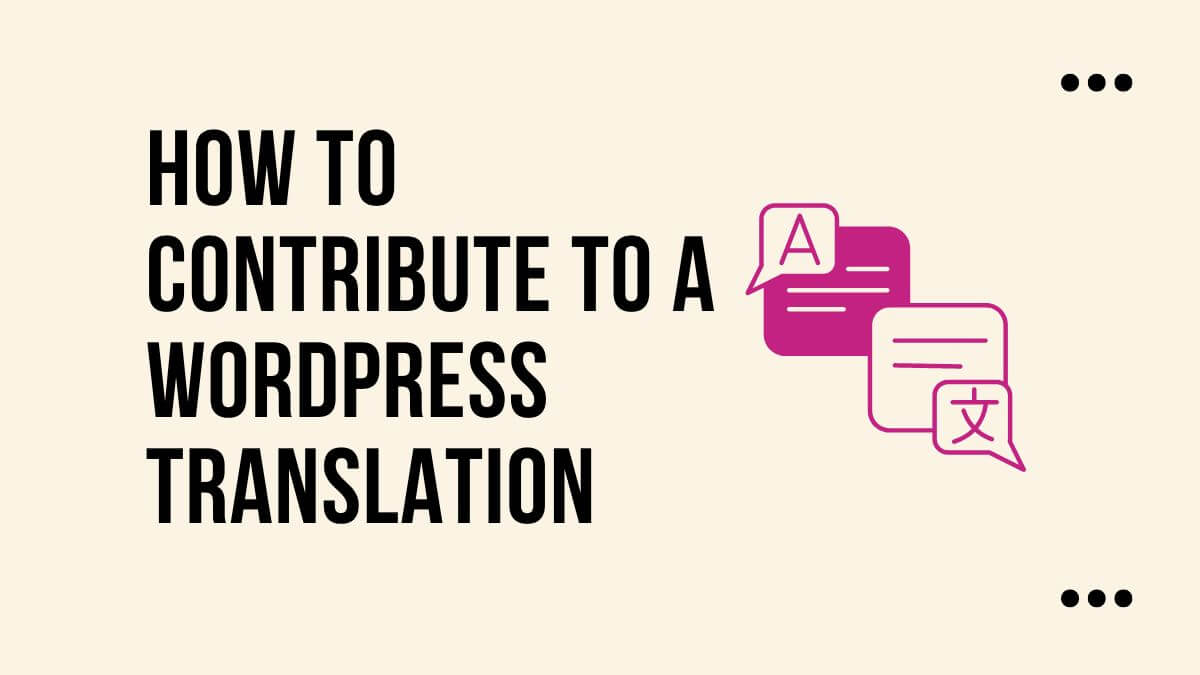WordPress has a vast variety of communities and they contribute to WordPress in many forms like core contribution, meta contribution, etc. Today we will see how to contribute to a WordPress Translation
I’ve already created one article regarding how to contribute to a WordPress core if you would like to contribute in core.
WordPress has a Polyglots platform where you can contribute to it by translating any project into your native language or the language you know very well. The language which you can speak, write and understand very well. You can translate the WordPress core which has different types of versions like 6.0.x, 5.9.x etc. You can also translate into other projects like Plugins, Themes, Patterns, Meta, and Apps.
Visit https://translate.wordpress.org/ you will see the boxes of many languages you can find out in which language you want to contribute or you can search your language in the search box.

Now find out your preferred language of translation and click on Contribute Translation. You will see a variety of projects to translate like WordPress all versions, Themes, Plugins, etc.

Now click any of the versions you would like to translate. and you will see the Set / Sub Project . There you will find Sub Projects like 6.0.x, Continents & Cities, Administration, Network Admin, Those will differ from project to project you will see some other sub-projects in Themes and Plugins.

Go to any sub-projects which has no 100% translation. You will now see the all types of strings which we need to translate. If some strings are translated then it will show in the Translate tab, you need to go to Untranslated strings. There you will see the actual thing we are going to do.

You will see the original untranslated string which we need to translate into our language. Add your translation in your language in the below text box and click on suggest button. Your translation string is submitted. Now the Plugin Translation Editor(PTE) of that project and language will review your translation string and will give the review. If it is okay then they will approve it and will also reject it if it is not according to their standards.
Always follow their own created standard while you translate: General Expectations for Translators
Congratulations! You have contributed to WordPress translation. In the form of appreciation for translation, you will get the Translation Contributor badge on your wordpress.org profile page.

Keep contributing to WordPress translation!
Must Read: